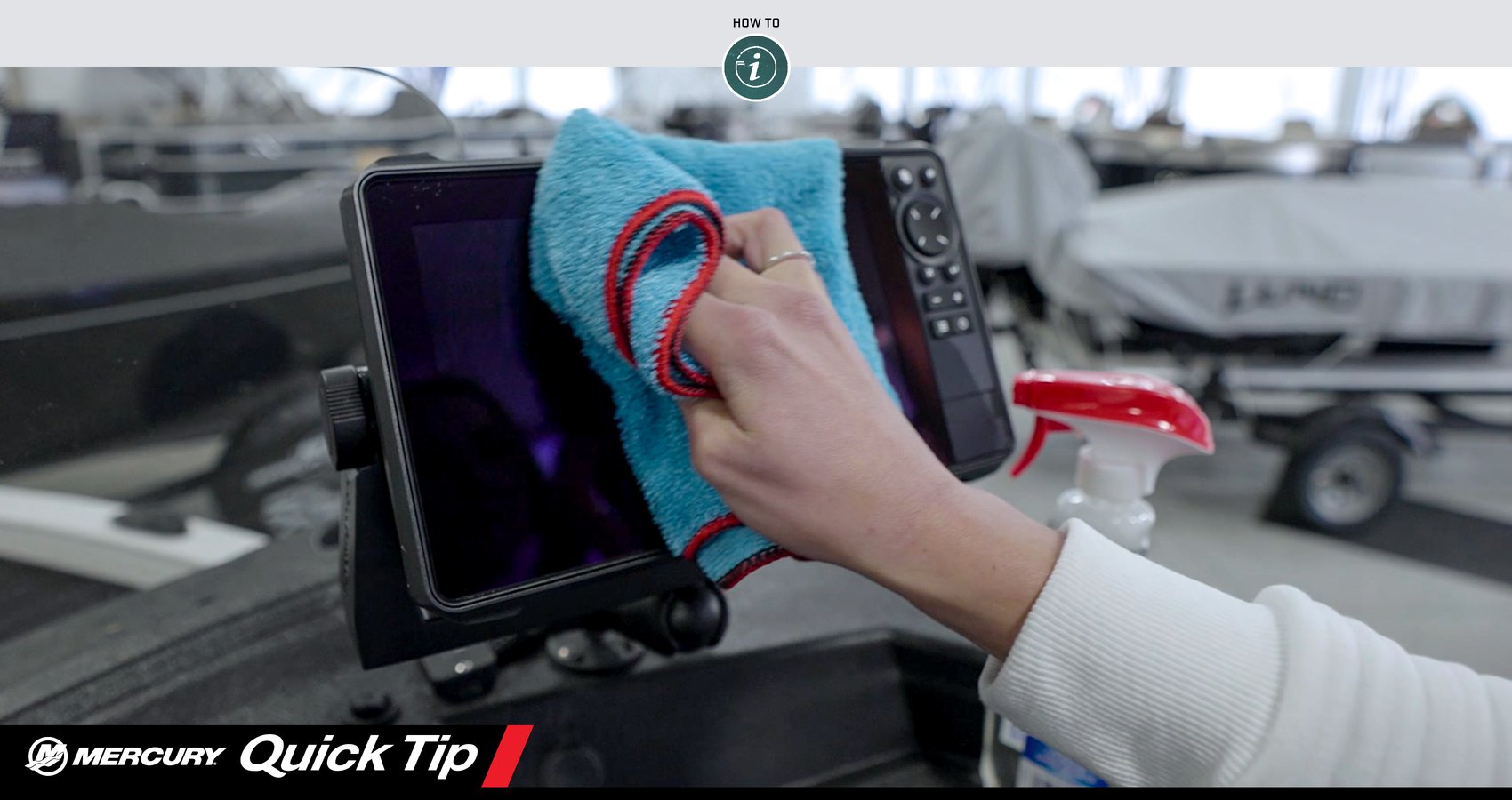Today’s boats have no shortage of electronic screens at the helm: fish finders, chartplotters, engine monitors and the list goes on. And when you’re on the water, you’re guaranteed to see water spots and fingerprints, sooner or later. Not to mention residue from fish and bait, and any number of other stray particles.
And while dirty, messy screens are a routine occurrence for boaters, that doesn’t mean you have to put up with them. In this Mercury Quick Tip Video, we’ll show you how to get your screens clean fast – anytime, anywhere – without scratching their finishes. All it takes is a screen-safe spray cleaner, a clean microfiber cloth and a sealable plastic bag.
First, turn off the screen to be cleaned. This allows you to see smudges and debris much easier and it also lessens the chance of accidentally changing a setting. Next, apply a few sprays of cleaner directly to the microfiber cloth, and rub it gently and evenly across the screen. Reapply cleaner to the cloth as needed, continuing to rub until all smudges and debris have been removed and the screen is dry.
It’s important to always use a clean cloth with a screen-safe cleaner. Using a dry or dirty rag, or a cleaner that contains caustic or abrasive ingredients can lead to permanent damage to the screen.
When you’re done, carefully fold the cloth and place it in a resealable plastic bag. Stow the cleaner and the bag somewhere on your boat where they are out of the way, but easily retrievable when you need to do a quick touchup or for an end-of-day cleaning when you’re back on land. You’ll also want to be sure to periodically clean your microfiber cloth by simply tossing it into the wash with other similar items.
That’s it: three common items and a little elbow grease and all your boat’s screens will be clean easy to read.