Software Updates and Documentation
VesselView903
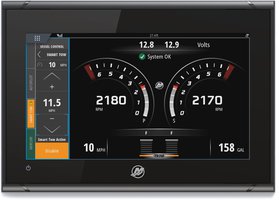
VesselView903
Please note: you will also need to download the update for VesselViewLink.
- A computer or mobile device that supports the use of a Micro SD card
- Micro SD Card that will be used to:
- Transfer the update to the VesselView903 unit.
VesselView703

VesselView703
Please note: you will also need to download the update for VesselViewLink.
- A computer or mobile device that supports the use of a Micro SD card
- Micro SD Card that will be used to:
- Transfer the update to the VesselView703 unit.
VesselView502

VesselView502
Please note: you will also need to download the update for VesselViewLink.
- A computer or mobile device that supports the use of a Micro SD card
- Micro SD Card that will be used to:
- Transfer the update to the VesselView502 unit.
VesselView403

VesselView403
- A computer or mobile device that supports the use of a USB
- USB that will be used to:
- Transfer the update to the VesselView403 unit.
VesselViewLink

VesselViewLink
- A computer or mobile device that supports the use of a Micro SD card
- Micro SD Card that will be used to:
- Transfer the update to the VesselViewLink unit.
VesselView702

VesselView702
Please note: you will also need to download the update for VesselViewLink.
- A computer or mobile device that supports the use of a Micro SD card
- Micro SD Card that will be used to:
- Transfer the update to the VesselView702 unit.
VesselView 7

VesselView 7 uses a Micro SD Card similar to the one pictured.
- An internet connected device that supports the use of a Micro SD Card
- Micro SD Card that will be used to:
- Back up waypoints, routes, and tracks.
- Transfer the file to update your VesselView 7 unit.
VesselView 4

VesselView 4 uses a Micro SD Card similar to the one pictured.
- A computer or mobile device that supports the use of a Micro SD card
- Micro SD Card that will be used to:
- Transfer the update to the VesselView 4 unit.
















